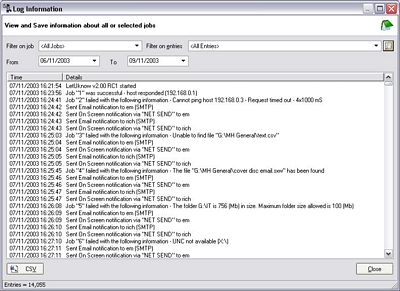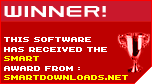| LetUknow 2.03 provides a "peace of mind" method of monitoring your network and resources. Download Now from:
|
LetUknow is a powerful Windows application that gives network administrators the flexibility of setting tests to run at regular intervals, and promptly notifies them if any tests fail. Jobs can be "accelerated", allowing you to run them more frequentlywhen they fail until the job succeeds. You can specify numerous jobs and tests in advance on a "set and forget" basis, which LetUknow then runs at regular intervals - you choose how often. If a test fails, the appropriate individuals are notified immediately, via email or network messaging, allowing you to respond to a problem before your users do. Easily see from one machine the status of servers, files and disc space. Jobs available include:
All these tests can be pre-configured, and LetUknow then sits in the system tray and runs them on a schedule you specify. You can specify different users to be alerted to different tests, using differing alert methods, such as an email or an on screen message. You can quickly see if a job has failed LetUknow displays the number of failed jobs at the bottom of the screen and highlights in red all failed jobs in the job list. Jobs can be "accelerated" allowing you to run them more frequently when they fail until the job succeeds. Tests can be temporarily disabled without the need to delete and re-create them with a simple tick box. LetUknow is a "Must-have" utility for anyone supporting a range of IT equipment. Logging
Reporting As well as being able to run reports from the Logging Screen you can also set up email summary reports on one or a number of jobs.
Purchase LetUknow Now for only $39 What Our Customers Say "I no longer end up with clogged hard disk space. I can get a new file server up and running in enough warning so no-one need ever notice we've a problem" Will Cullam- UK
|