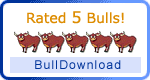Scry tells you where your colleagues are, without you having to leave your desk and its IP connectivity over the LAN ensures you know the status of home workers or users in remote offices too. Select from a list of predefined statuses including 'Available', 'Away from desk' or 'In a meeting' or create your own specific to your organization. Scry even detects when your screen saver is active or your workstation is idle or locked and updates your status accordingly!
- Full Microsoft Windows XP look and feel
- Integrated messaging and message notification
- Firebird SQL database backend for stability and reliability
- Supports upload of thumbnail JPG images to identify users
- Customizable statuses and status icons
- Group and tracked user facilities
- Full reporting with export facility for user statuses, log on and messaging
- Administrator, Manager and User definable permissions.
Scry saves money by eliminating the endless trips to colleagues' desks, only to find that they're not available. With its status and messaging capabilities, Scry adds efficiency to the networked office, and allows employees to be more effective at their jobs.
Scry sits in the system tray and changing the status message takes only a second or two. Users can even leave comments such as their expected return time using a system tray pop-up menu.
Scry’s full instant messaging facility to allows users to communicate efficiently with each other making it easy for employees to send each other text messages. If it's important to know when another user has returned to their computer, you can track their status activity and receive notification of when it has changed. Scry can even detect when a work station is idle or locked, and create a change notification.
The network administrator can easily install Scry on a network drive, and users can complete their own initial log-on quickly and easily. Because Scry operates at the user-name level rather than at the computer-name level, multiple users sharing a single PC can use Scry. Scry supports both Windows User authentication and its own inbuilt Scry user authentication. Using simple maintenance screens, the network administrator can easily set up new groups and create new status messages. It's easy to add or delete users, and move them among groups. Reporting is provided in the form of exportable CSV logs for messaging, statuses and general performance logging. Scry Key Highlights:
- Integrated messaging and message notification
Send and receive messages to colleagues. Full Inbox, Sent and Deleted items management so users can reference their messages at a later date
- Firebird SQL database backend
Full SQL backend provided with all Scry purchases providing resilience, speed and reliability
- Customizable Statuses and Status Icons
Add and customize your own Statuses as much as your wish, including the images. Which means you can add your own Statuses to truly customize Scry to your individual company. User selectable, large or small icon view for the main display.
- Group and tracked user facilities
Track chosen users, allowing you to be given on screen updates when they change their status.
- Full reporting with export facility for user statuses, log on and messaging
Create reports of activity in the organization, which can be exported to CSV for importing into spreadsheet or database programs
- Administrator, Manager and User definable permissions
Define the permissions for user Managers and Users within Scry determining the features they are allowed to use.
- Comment and Return
When you leave the office, Scry can prompt you for a Comment and Return date and will prompt you to clear them when you arrive back in the office.
- Auto log-in feature
With this handy feature, you can even get a user to use Scry without them having to use it! Scry will set their status to available when they start Windows, and will then automatically set their status to offline when they shut down!
- Supports upload of thumbnail JPG images to identify individual users
Personalize Scry further by selecting a JPG image to be displayed to other users viewing you in Scry!
- Full software support
Full installation documentation including inbuilt Help File provided, together with free online support. Purchasing Scry also entitles you to free upgrades, ensuring you always have the latest features!
What Our Customers Say
"SCRY has certainly improved our ability to provide greater Customer Service. Our 63 staff have enthusiastically embraced the new software using the return date and comments areas to accurately reflect their whereabouts, the automated features such as auto login/logout on shutdown greatly enhance the product. The Customer Service team can now provide our customers with accurate information regarding the whereabouts of the staff at any given time, a task almost impossible when using the traditional In/Out Whiteboard. In addition the ability to create statuses to enable an even easier and faster reference for staff locations make SCRY the best electronic in/out board system I have seen on the market." Micil, South Australia
"We have something like 110 users. I love your interface which is the most user-friendly (I have tried up to 20 different IN/OUT systems)."
"As a manager for a small team of off site workers Scry allows me to monitor my team without picking up the phone, and lets my team know when I'm available without the need to interrupt my sales meetings" Clare Tyler – UK
"Just got around to installing Scry last night. I like the improvements, including the auto-logon feature and the ability to add custom status items and graphics." Roger W
"Scry has become one of our most valuable tools, thank you for a great product." Wes R
|